As an Android developer, you know that developing an app can be a time-consuming process. From designing the user interface to writing the code and testing the app, there are many different steps involved in creating an app for the Google Play Store.
What is the ADT Plugin for Eclipse?
The ADT (Android Development Toolkit) plugin for Eclipse is a set of tools that allow you to develop Android apps directly from within the Eclipse IDE. It provides features such as code completion, syntax highlighting, and debugging tools that make it easier to write and test Android code.

Benefits of using the ADT Plugin for Eclipse
Using the ADT plugin for Eclipse can help you save time and increase your efficiency as an Android developer in several ways:
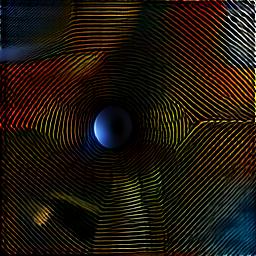
- Code Completion: The ADT plugin for Eclipse includes code completion features that allow you to quickly write code by suggesting possible options as you type. This can help you write code faster and with fewer errors.
- Syntax Highlighting: The ADT plugin for Eclipse also includes syntax highlighting, which makes it easier to read your code by highlighting the different parts of the code in different colors. This can make it easier to spot errors and improve your overall coding efficiency.
- Debugging Tools: The ADT plugin for Eclipse includes a range of debugging tools that allow you to identify and fix bugs in your code quickly. These tools include breakpoints, variable inspection, and step-by-step debugging, which can help you catch and fix issues before they cause problems in the app.
- Emulator: The ADT plugin for Eclipse includes an emulator that allows you to run your app on a virtual device without having to physically connect a physical device to your computer. This can be especially helpful when testing your app on multiple devices or operating systems, as it allows you to test your app in a controlled environment.
Real-Life Examples of Using the ADT Plugin for Eclipse

Here are some real-life examples of how the ADT plugin for Eclipse can help you boost your efficiency as an Android developer:
- Code Completion: Let’s say you are working on a new feature in your app and you need to write a function that checks if a user has signed in. Instead of having to remember the syntax for this function, you can use the code completion feature in the ADT plugin to quickly write the code for you. This can save you time and reduce the risk of errors.
- Syntax Highlighting: Let’s say you are working on a complex piece of code and you need to find a specific variable or function. Instead of having to scroll through your code and try to remember where it is, you can use the syntax highlighting feature in the ADT plugin to quickly locate it. This can make it easier to read your code and improve your overall coding efficiency.
