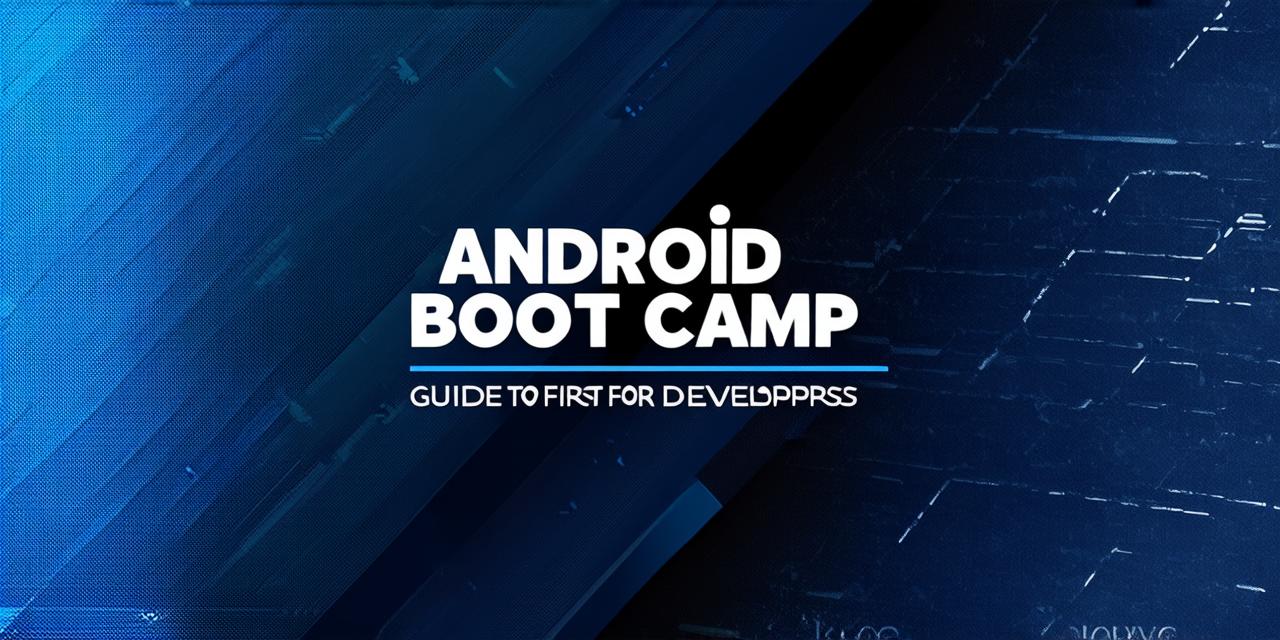If you’re a developer looking to get started in Android app development, you’ve come to the right place. In this comprehensive guide, we will take you through the steps of creating your first Android app from start to finish, including all the necessary tools and techniques for building an engaging, user-friendly app that will stand out on the Google Play Store.
Before we dive into the specifics of building an Android app, let’s first explore what makes Android development so exciting. With over 2 billion active users worldwide, Android is the most popular mobile operating system in the world, giving developers a vast audience to target and monetize their apps.
Additionally, Android is open-source, meaning that anyone can access the source code and modify it as they see fit. This has led to a thriving community of developers who constantly contribute new libraries, tools, and frameworks that make building an app faster and easier than ever before.
Getting Started with Android Development
Before you can start building your first Android app, you’ll need to install the necessary tools and software on your computer. This includes the Android Software Development Kit (SDK), which is a suite of development tools that allow you to write, debug, and test your app on an emulator or real Android device.
Once you have the SDK installed, you can create a new project in Android Studio, which is the official Integrated Development Environment (IDE) for Android development. When creating a new project, you’ll need to choose a project template, such as an “Empty Activity” or a “Single Activity App,” depending on your app’s functionality and complexity.
Once you have your project set up, you can start writing code for your app. This is where the real fun begins! Android development uses Java as its primary programming language, although there are also other options available such as Kotlin.
Building Your First App

Now that you’ve got your tools and software set up, let’s dive into building your first app. We’ll start with a simple example of creating a “Hello World” app that displays a message on the screen when it’s launched.
1. Open Android Studio and create a new project using the “Empty Activity” template.
2. In the activity_main.xml file, replace the contents of the TextView widget with the text “Hello World!”
3. Open the MainActivity.java file and add the following code to display the message in the TextView widget:

java
public class MainActivity extends AppCompatActivity {
@Override
protected void onCreate(Bundle savedInstanceState) {
super.onCreate(savedInstanceState);
setContentView(R.layout.activity_main);
findViewById(R.id.textView).setText("Hello World!");
}
}
4. Run the app on an emulator or real Android device to see your “Hello World” message displayed on the screen.
Congratulations! You’ve just built your first Android app. Now that you have a basic understanding of how to create an Android app, let’s dive into some more advanced features and techniques for building engaging, user-friendly apps.
UI Design and Layout
One of the most important aspects of building an Android app is the user interface (UI) design and layout. This involves creating a visually appealing and intuitive layout that allows users to easily navigate through your app and find what they need.
When designing your UI, it’s important to keep in mind the different screen sizes and resolutions that users may be accessing your app on. To do this, Android apps use a flexible layout system called RelativeLayout and other layout classes that automatically adjust to fit the size of the user’s device.
Another important aspect of UI design is creating a cohesive visual style for your app. This includes choosing a color scheme, typography, and icons that are consistent throughout your app and align with your brand identity.
Data Storage and Retrieval
In order to store and retrieve data in your Android app, you’ll need to use a database. There are several options available for storing data in an Android app, including SQLite, Room, and Realm.
SQLite is the most widely used option for storing data in Android apps, and it’s easy to set up and use with Android Studio. To use SQLite, you’ll need to create a database and tables to store your data, and then write queries to retrieve and manipulate that data as needed.
Testing and Debugging
Before releasing your app on the Google Play Store, it’s important to thoroughly test and debug it to ensure that it works as intended and is free of bugs and errors. Android Studio includes a variety of tools for testing and debugging your app, including an emulator, a device simulator, and the ability to connect your app to real devices for testing.
In addition to testing your app, it’s also important to keep up with best practices for testing and debugging Android apps, such as using automated testing tools, conducting user acceptance testing (UAT), and using code profiling tools to identify performance issues.
Monetization Strategies
Finally, let’s talk about monetizing your app. There are several strategies that you can use to generate revenue from your Android app, including advertising, in-app purchases, and subscription models.
Advertising is a popular way for developers to monetize their apps, and there are many ad networks and platforms available that allow you to easily integrate ads into your app. However, it’s important to be mindful of user privacy concerns and ensure that you comply with all relevant regulations when displaying ads in your app.
In-app purchases are another way to generate revenue from your app, and can include anything from virtual goods and services to premium features or subscriptions. To implement in-app purchases, you’ll need to use the Google Play Store billing system and follow best practices for designing a seamless and user-friendly purchasing experience.
Finally, subscription models are becoming increasingly popular for Android apps, allowing users to access exclusive content and features for a recurring fee. To implement a subscription model, you’ll need to design a pricing structure that is fair and competitive, and provide users with clear value propositions for subscribing to your app.

Summary
In conclusion, building an Android app can be an exciting and rewarding experience for developers of all skill levels. With the right tools, techniques, and mindset, anyone can create a high-quality, engaging app that stands out on the Google Play Store.
Remember to stay up to date with best practices for UI design, data storage and retrieval, testing and debugging, and monetization strategies. By following these guidelines and putting in the hard work to build a great app