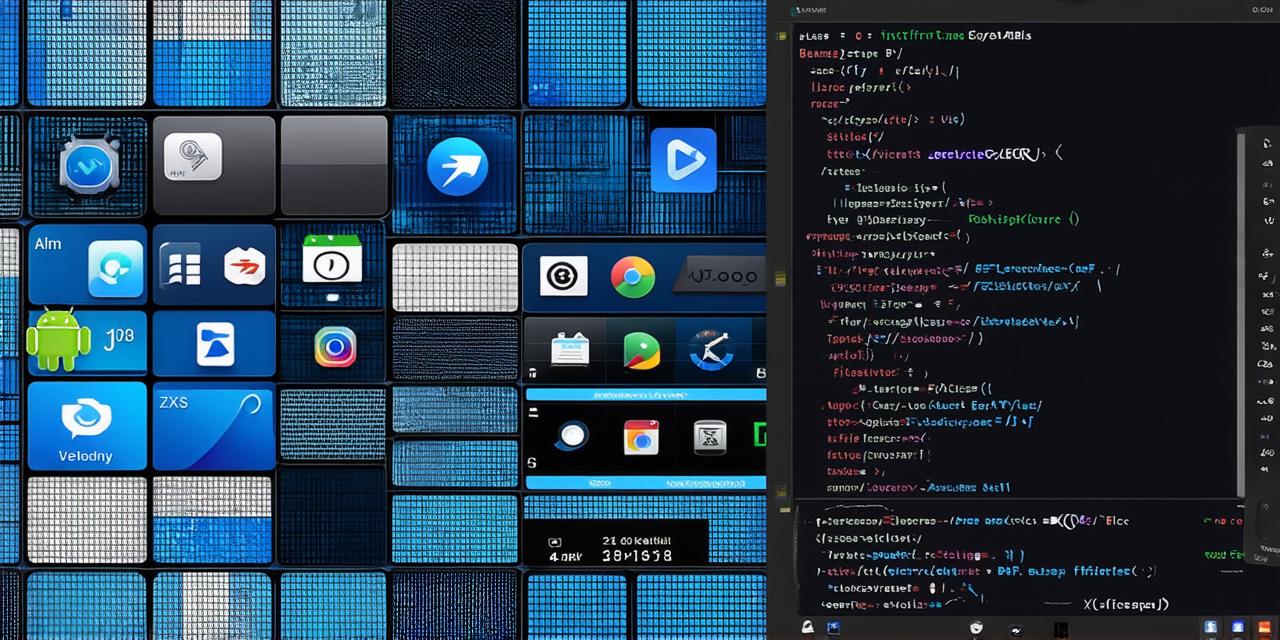Are you an android developer looking for ways to improve your productivity? Look no further! In this article, we will explore some of the top tools and apps that can help you streamline your workflow and get more done in less time.

-
Trello: Trello is a popular project management tool that allows you to organize your tasks into boards, lists, and cards. This makes it easy to keep track of your progress and collaborate with your team. As an android developer, you can use Trello to manage your app development projects, including tracking issues, assigning tasks, and monitoring progress.
-
Google Drive: Google Drive is a cloud storage service that allows you to store and access your files from anywhere, anytime. This is particularly useful for android developers who need to share files with their team or clients. With Google Drive, you can easily collaborate on documents, spreadsheets, and presentations, and access them from any device.
-
Evernote: Evernote is a note-taking app that allows you to capture ideas, tasks, and notes in one place. This makes it easy to keep track of your work and stay organized. As an android developer, you can use Evernote to capture your thoughts and ideas, create to-do lists, and keep track of your progress.
-
Slack: Slack is a communication tool that allows you to collaborate with your team in real-time. This is particularly useful for android developers who need to communicate with their team members or clients. With Slack, you can easily send messages, share files, and collaborate on projects.
-
Jira: Jira is a project management tool that is specifically designed for software development teams. This makes it an excellent choice for android developers who need to manage their app development projects. With Jira, you can track issues, assign tasks, and monitor progress, all in one place.
-
GitHub: GitHub is a version control system that allows you to collaborate on code with your team. This is particularly useful for android developers who need to work with others on their app development projects. With GitHub, you can easily track changes to your code, collaborate on projects, and manage your codebase.
-
Android Studio: Android Studio is the official integrated development environment (IDE) for android app development. This makes it an essential tool for any android developer. With Android Studio, you can write, debug, and test your code, all in one place.
-
Visual Studio Code: Visual Studio Code is a popular code editor that supports a wide range of programming languages, including Java and Kotlin. This makes it an excellent choice for android developers who need to edit their code on the go. With Visual Studio Code, you can easily write, debug, and test your code, all in one place.
-
Firebase: Firebase is a mobile and web application development platform that provides a range of services, including real-time database, authentication, and analytics. This makes it an excellent choice for android developers who need to build scalable and robust apps. With Firebase, you can easily build, test, and deploy your apps, all in one place.
-
Docker: Docker is a containerization platform that allows you to package and deploy your code in a portable and consistent way. This makes it an excellent choice for android developers who need to deploy their apps across different environments. With Docker, you can easily build, test, and deploy your apps, all in one place.


In conclusion, these are some of the top tools and apps that can help you boost your productivity as an android developer. By using these tools, you can streamline your workflow, collaborate with your team, and get more done in less time.