1. Android Studio
Android Studio is the official integrated development environment (IDE) for Android app development. It comes with a wide range of features that make it easy to develop, test, and deploy android apps. With Android Studio, you can write code in Java or Kotlin, debug your app on an emulator or real device, and easily integrate third-party libraries and APIs.
One of the key benefits of Android Studio is its support for real-time code analysis. This means that as you type, Android Studio will automatically check your code for errors and suggest corrections. It also has a built-in debugger that allows you to step through your code line by line, set breakpoints, and inspect variables.
2. GitHub for Android
GitHub is one of the most popular code hosting platforms in the world, and its mobile app is no exception. With GitHub for Android, you can easily manage your code repositories, collaborate with other developers, and keep track of changes to your code in real-time.
One of the key features of GitHub for Android is its support for pull requests. Pull requests allow other developers to review and comment on your code before it’s merged into the main branch. This can help catch errors and improve the overall quality of your codebase.
3. Jira
Jira is a popular project management tool that is widely used by software development teams. Its mobile app allows you to track issues, manage sprints, and collaborate with your team members on the go.

One of the key features of Jira for Android is its ability to integrate with other tools such as GitHub and Bitbucket. This means that you can easily link issues from Jira to your code repositories and keep track of progress in real-time.

4. Postman
Postman is a powerful API client that makes it easy to test and document RESTful APIs. Its mobile app allows you to send HTTP requests, view responses, and generate code snippets for popular programming languages.
One of the key features of Postman for Android is its support for testing GraphQL APIs. GraphQL is a query language that is gaining popularity in the tech industry, and Postman makes it easy to test and understand how it works.
5. Figma
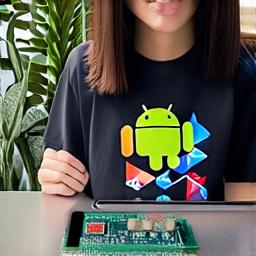
Figma is a cloud-based design tool that allows you to create and collaborate on user interfaces. Its mobile app allows you to access your designs on the go, make edits in real-time, and share them with your team members.
One of the key features of Figma for Android is its support for collaboration with other designers. With Figma, you can work together on a design project, leave comments and feedback, and easily share files with your team members.
6. Trello
Trello is another popular project management tool that is widely used by software development teams. Its mobile app allows you to create boards, add cards, and collaborate with your team members on the go.
One of the key features of Trello for Android is its ability to integrate with other tools such as GitHub and Jira. This means that you can easily link issues from Trello to your code repositories and keep track of progress in real-time.
7. InVision Studio
InVision Studio is a cloud-based design tool that allows you to create interactive prototypes for mobile and web applications. Its mobile app allows you to access your designs on the go, make edits in real-time, and share them with your team members.
