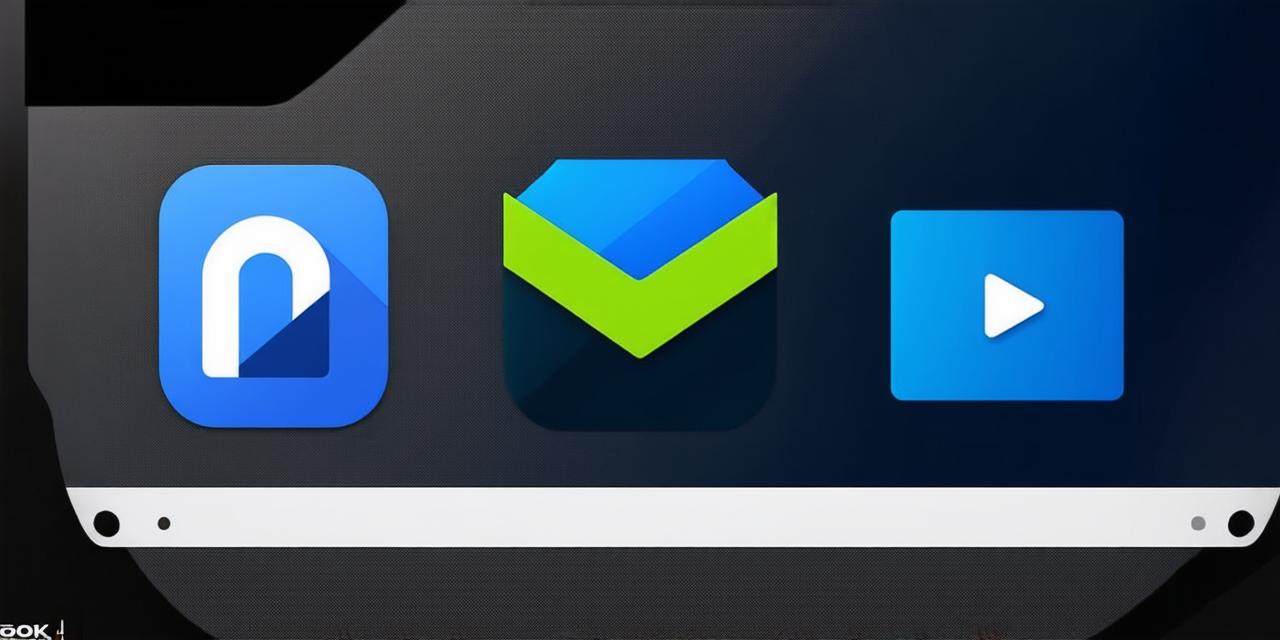As a mobile developer, you know that having the right tools and technology is essential to creating successful apps. One of the most popular tools for Android developers is Android Studio. But what makes Android Studio so popular among mobile developers? In this article, we will explore the reasons why Android Studio is the top choice of mobile developers and how it has helped them create some of the most successful apps in the market.
Android Studio vs. Eclipse
Before the release of Android Studio, Eclipse was the go-to IDE for Android development. However, with the launch of Android Studio, many developers have shifted their preference to this new tool. There are several reasons why Android Studio has become so popular among mobile developers.
- Firstly, Android Studio is built on top of IntelliJ IDEA, which is a powerful and efficient IDE that offers a wide range of features and functionalities. This makes it easier for developers to create and debug their apps, especially when working with large and complex codebases.
- Secondly, Android Studio provides a more streamlined development process by integrating several tools and features that were previously available as separate plugins in Eclipse. For example, the built-in debugger allows developers to test and debug their apps directly within Android Studio, without having to switch to an external emulator or device.
- Thirdly, Android Studio has a more intuitive and user-friendly interface than Eclipse, making it easier for developers to navigate and find the tools they need. This is especially important for new developers who may be unfamiliar with the intricacies of mobile development.
Android Studio vs. Visual Studio Code
While Visual Studio Code (VSCode) has gained popularity among developers in recent years, it is not as widely used by mobile developers as Android Studio. There are several reasons why VSCode is not as popular among mobile developers.
- Firstly, VSCode does not have the same level of support for Android development as Android Studio. While there are several extensions available for VSCode that can help with Android development, these extensions are not as powerful or comprehensive as the built-in features of Android Studio.
- Secondly, VSCode does not have the same level of integration with Android tools and services as Android Studio. For example, VSCode does not have a built-in debugger that can test and debug apps directly within the IDE, which is a key feature for mobile developers.
- Finally, VSCode does not have the same level of community support as Android Studio. Android Studio has a large and active community of developers who contribute to its development and provide support and resources for other developers. This community support is an essential aspect of Android development and something that sets Android Studio apart from VSCode.
Real-life Examples of Android Studio in Action
Now that we have explored the reasons why Android Studio is so popular among mobile developers, let’s look at some real-life examples of how it has helped them create successful apps.


One example of an app created using Android Studio is Uber. Uber is a ride-sharing app that has become one of the most successful and widely used apps in the world. Uber’s development team uses Android Studio to build and test their app, taking advantage of its powerful debugging tools and integration with Android tools and services.
Another example of an app created using Android Studio is WhatsApp. WhatsApp is a messaging app that has over 1.5 billion active users worldwide. WhatsApp’s development team uses Android Studio to build and test their app, taking advantage of its user-friendly interface and powerful debugging tools.
FAQs

Q: What are the main features of Android Studio?
A: Android Studio is built on top of IntelliJ IDEA and offers a wide range of features and functionalities, including a built-in debugger, support for multiple languages and frameworks, and integration with Android tools and services.