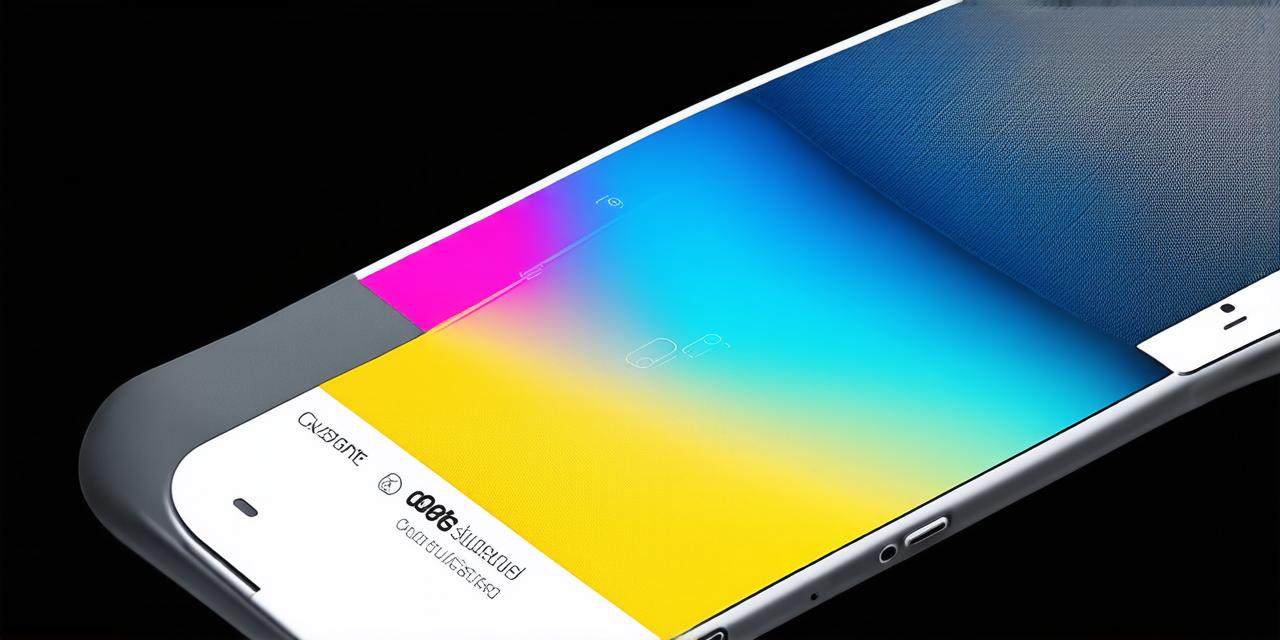In today’s fast-paced world, people expect quick and efficient solutions to their problems. Apps are no exception. They are designed to make life easier for users by providing them with the tools they need to accomplish a specific task. However, not all apps are created equal. Some apps are easy to use and provide an excellent user experience, while others can be confusing and frustrating. In this article, we will explore some key patterns that can help enhance app usability and improve user experience.
1. Keep it Simple
One of the most important things to remember when designing an app is to keep it simple. Users should be able to understand how the app works without needing extensive instructions or tutorials. The fewer features and options you have, the easier it will be for users to navigate your app. For example, consider the popular note-taking app Evernote. It’s easy to use and provides users with a variety of tools to help them take notes, organize their tasks, and keep track of important information. The app’s simple interface makes it easy for users to find what they need quickly, without getting bogged down in complex menus and settings.
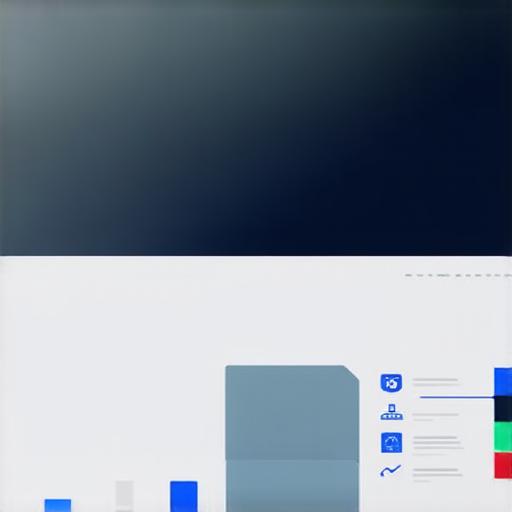
2. Use Clear and Concise Language
When designing an app, it’s important to use clear and concise language. Avoid using jargon or technical terms that users may not understand. Instead, use simple and straightforward language to explain what each feature does and how it can help the user. For example, consider the messaging app WhatsApp. The app uses clear and concise language to explain its features, making it easy for users to understand how to use the app’s various functions. This helps to create a seamless user experience and makes the app more enjoyable to use.
3. Use Visual Cues
Visual cues are an important part of enhancing app usability and improving user experience. They help users navigate your app by providing them with visual feedback on what they are doing. This can include icons, images, and other visual elements that help users understand how to use the app’s various features. For example, consider the popular social media app Instagram. The app uses visual cues to make it easy for users to find and navigate its various features. The app’s simple interface includes clear icons and labels that help users quickly identify what they need to do. This helps to create a seamless user experience and makes the app more enjoyable to use.
4. Use Consistency
Consistency is another important factor in enhancing app usability and improving user experience. By using consistent design elements throughout your app, you can help users understand how things work and make it easier for them to find what they need. This includes using consistent colors, fonts, and iconography throughout the app. For example, consider the popular productivity app Trello. The app uses consistent design elements throughout, making it easy for users to navigate its various features and understand how things work. This helps to create a seamless user experience and makes the app more enjoyable to use.

5. Test Your App Thoroughly

Before releasing your app, it’s important to test it thoroughly to ensure that it works as intended and provides a good user experience. This includes testing the app with real users and gathering feedback on how they are using the app. By doing this, you can identify any issues or areas where the app needs improvement, and make changes to improve usability and enhance the user experience. For example, consider the popular fitness tracking app Fitbit. The app undergoes rigorous testing before release, ensuring that it provides an accurate and reliable user experience for its users.
In conclusion, by following these key patterns, you can create an app that is intuitive and enjoyable for your users. Keep it simple, use clear and concise language, use visual cues, use consistency, and test your app thoroughly. By doing this, you can create an app that provides a seamless user experience and helps users accomplish their tasks quickly and efficiently. Remember, the key to creating a successful app is to put the user first and focus on providing them with a tool that solves their problems and makes their lives easier.