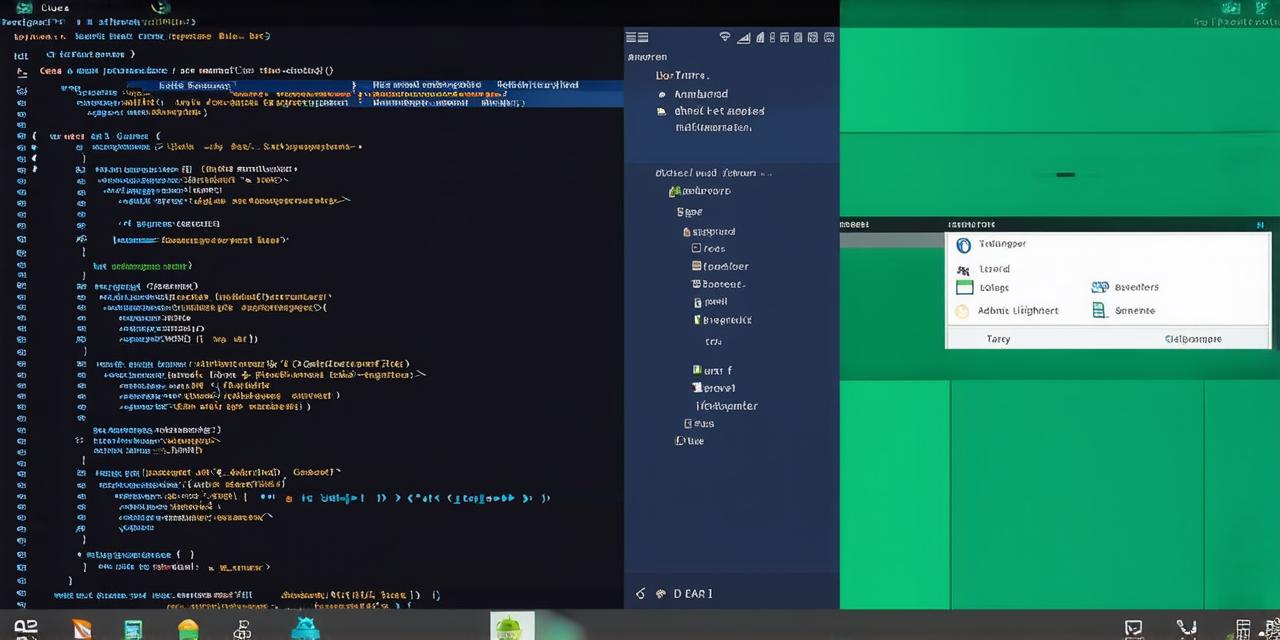Why Use an Android Emulator?
Before we dive into the different lightweight android emulators available, let’s first explore why developers should use an emulator in the first place. An android emulator is a software tool that allows you to run the android operating system on your computer. This enables you to test and debug your apps on multiple devices without actually having access to them physically.
There are several reasons why developers should consider using an emulator:
- Cost-effective: Using an emulator can save you a lot of money in the long run, as it eliminates the need for physical devices to test and debug your apps.
- Time-saving: With an emulator, you can test and debug your apps on multiple devices simultaneously, which saves you a lot of time. You can also automate certain tasks, such as running tests and building apps, which can further speed up the development process.
- Flexibility: An emulator allows you to test and debug your apps on different devices with different configurations, which gives you greater flexibility in terms of testing and development.
- Consistency: Using an emulator ensures that your app performs consistently across different devices, as you can simulate a wide range of device types and configurations. This is particularly important when it comes to ensuring that your app works well on all devices, regardless of their hardware or software specifications.

Top Lightweight Android Emulators for Developers
Now that we’ve explored the benefits of using an emulator let’s take a look at some of the top lightweight android emulators available to developers.
Genymotion
Genymotion is a cloud-based emulator that allows you to run multiple virtual devices on your computer, with minimal setup and configuration required. It supports both x86 and ARM-based devices, making it suitable for testing apps on a wide range of devices.
BlueStacks
BlueStacks is another popular cloud-based emulator that allows you to run the android operating system on your computer. It supports both x86 and ARM-based devices, and offers a range of customization options to suit your needs. BlueStacks also offers advanced features such as multi-touch support, virtual GPS, and support for external sensors like cameras and microphones.
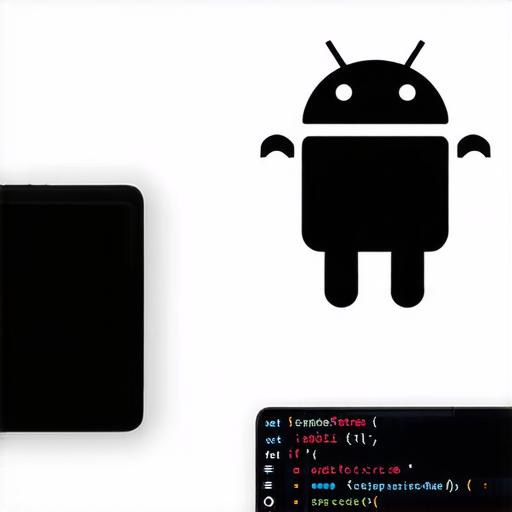
Android Virtual Device (AVD)
AVD is an emulator that is included with the android development kit (SDK). It allows you to create and manage virtual devices on your computer, which can be used to test and debug your apps. AVD offers a range of customization options, including device type, resolution, and configuration.
ARChon Runtime
ARChon Runtime is an emulator that is specifically designed for running android apps on non-android devices such as Windows, Mac, and Linux computers. It allows you to run the android runtime environment on your computer, which enables you to run the latest versions of the android operating system on non-android devices.
Comparing Lightweight Android Emulators
Now that we’ve looked at some of the top lightweight android emulators let’s compare and contrast them to help you make an informed decision about which one is best for your needs.

Genymotion vs BlueStacks
Both Genymotion and BlueStacks are cloud-based emulators that offer a range of advanced features, but there are some key differences between the two.